Hello Friends,
This issue have been encountered while running fs_clone. Handling adop is pretty comfortable if we know where to find the error logs exactly. You can read this post once to know where adop error logs should be checked.
I am running fs_clone since we apply patch as hotpatch. Its not necessary to run fs_clone if you apply a patch through adop full cycle(Means prepare, apply, finalize, cutover, cleanup). If we apply as hot patch, its recommended to run fs_clone once the patch successful to make sure both run and patch file systems are in sync. Make sure no code movement to patch file system is in progress when you run fs_clone since any code copied to patch file system will be overwritten by fs_clone.
Command to trigger fs_clone : adop phase=fs_clone
Error in adop main session:
Program : txkValidateSetup.pl started @ Thu Sep 14 11:02:48 2017
*** Log File =
/u01/oracle/PROD/fs_ne/EBSapps/log/adop/28/fs_clone_20170914_110147/PROD_*********/ADOPValidations_Thu_Sep_14_11_02_48_2017.log
SETUP VALIDATION is in
progress. This may take few minutes to complete.
[UNEXPECTED]Error occurred while executing "perl
/u01/oracle/PROD/fs2/EBSapps/appl/ad/12.0.0/patch/115/bin/txkADOPValidations.pl
-contextfile=/u01/oracle/PROD/fs2/inst/apps/PROD_******/appl/admin/PROD_******.xml
-patchctxfile=/u01/oracle/PROD/fs1/inst/apps/PROD_******/appl/admin/PROD_******.xml
-phase=fs_clone
-logloc=/u01/oracle/PROD/fs_ne/EBSapps/log/adop/28/fs_clone_20170914_110147/PROD_******
-promptmsg=hide"
[UNEXPECTED]Error 1 occurred while Executing txkADOPValidation script on ******
Log
file: /u01/oracle/PROD/fs_ne/EBSapps/log/adop/28/adop_20170914_110147.log
[STATEMENT] Please run
adopscanlog utility, using the command
"adopscanlog
-latest=yes"
to get the list of the log
files along with snippet of the error message corresponding to each log file.
adop exiting with status = 1
(Fail)
Nothing in detail in the adop session. So i had to dig into adop logs folder. navigate $ADOP_LOG_HOME where adop writes all of its log. we can find the logs for each session id.
-bash-3.2$ cd
$ADOP_LOG_HOME
-bash-3.2$ ls -ltr --> for latest session.
drwxr-xr-x 5 applmgr
oinstall 512 May 11 10:30 26 --> for session id 26
drwxr-xr-x 3 applmgr
oinstall 512 May 30 09:50 27 --> for session id 27
-rw-r--r-- 1 applmgr
oinstall 1122 Sep 4 16:54 adop_20170904_165405.log --> adop main session log
-rw-r--r-- 1 applmgr
oinstall 1122 Sep 5 09:23 adop_20170905_092239.log
-rw-r--r-- 1 applmgr
oinstall 10133 Sep 14 11:02 CheckWLSAdminPwd.log
drwxr-xr-x 5 applmgr
oinstall 512 Sep 14 11:02 28
As my latest adop session was 28 i navigated into folder named '28' and look for the logs. If you are not sure about the session id, look for the adop screen where it will show the session id while it begins. Alternatively you can query ad_adop_sessions table for more session detail.
-bash-3.2$ cd 28
ls -ltr
drwxr-xr-x 3 applmgr
oinstall 512 Sep 5 10:18 fs_clone_20170905_101716
-rw-r--r-- 1 applmgr
oinstall 4878 Sep 5 10:19 adop_20170905_101716.log
drwxr-xr-x 3 applmgr
oinstall 512 Sep 14 10:59 fs_clone_20170914_105815
-rw-r--r-- 1 applmgr
oinstall 6910 Sep 14 10:59 adop_20170914_105815.log
drwxr-xr-x 3 applmgr
oinstall 512 Sep 14 11:02 fs_clone_20170914_110147
-rw-r--r-- 1 applmgr
oinstall 5040 Sep 14 11:03 adop_20170914_110147.log
Look for the latest directory.
-bash-3.2$ cd
fs_clone_20170914_110147
-bash-3.2$ ls
ADOPValidations_Thu_Sep_14_11_02_48_2017.log
There were only one log file since this issue was encountered at the beginning stage itself.
-bash-3.2$ vi ADOPValidations_Thu_Sep_14_11_02_48_2017.log
Nodes with context files in the
FND_OAM_CONTEXT_FILES table on both run and patch file systems: NONE
Nodes without context files in
the FND_OAM_CONTEXT_FILES table on either/or run and patch file systems: ******
Corrective Action:
- If the run file system
context file for a node is missing, run AutoConfig on the run file system of
that node to sync with the value with the database.
- If the patch file system
context file of a node is missing, run AutoConfig on the patch file system of
that node with the -syncctx option as follows to sync with the
value with the database.
On UNIX:
sh
<AD_TOP>/bin/adconfig.sh contextfile=<CONTEXT_FILE> -syncctx
Above is the error logged in the log. As soon as i see this i queried the table to see whether both xml files (run and patch) are present in db.
select * from
apps.FND_OAM_CONTEXT_FILES;
Results clearly showed me there is no xml file for patch fs in the db. So i ran the below to generate xml file for patch file system.
-bash-3.2$ sh
/u01/oracle/PROD/fs1/EBSapps/appl/ad/12.0.0/bin/adconfig.sh
contextfile=/u01/oracle/PROD/fs1/inst/apps/PROD_******/appl/admin/PROD_******.xml
-syncctx
Enter the APPS user password:
The log file for this session
is located at: /u01/oracle/PROD/fs1/inst/apps/PROD_******/admin/log/09141113/adconfig.log
Option specified
: Synchronize context file
Only context file
synchronization will be performed
Classpath :
/u01/oracle/PROD/fs1/FMW_Home/Oracle_EBS-app1/shared-libs/ebs-appsborg/WEB-INF/lib/ebsAppsborgManifest.jar:/u01/oracle/PROD/fs1/EBSapps/comn/java/classes
Using ContextFile : /u01/oracle/PROD/fs1/inst/apps/PROD_******/appl/admin/PROD_******.xml
Synchronizing the context file ......COMPLETED
AutoConfig completed
successfully.
I again queried to see the changes. Look into #8 row, we can see xml file row has been populated for patch file system now.
fs_clone completed successfully after this change.
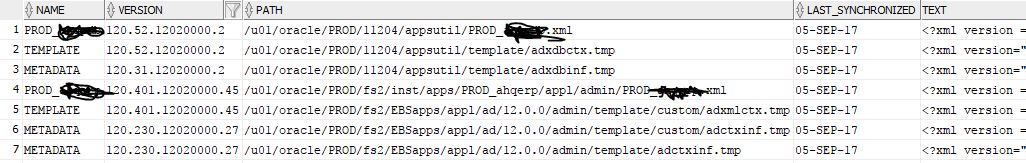


what should we do if we have multi-node architecture?
ReplyDelete