This post will be useful for beginners who installing e-business suite for first time.
Pre-requisites :
Please create OS users needed for the installation. Recommended are applmgr and oracle.
Applmgr - Application binary owner
Oracle - Database binary owner
How to create OS user?
Run the below as root user,
Lets create the groups before we create users.
# groupadd dba
#groupadd oinstall
Now create the user,
useradd oracle -g oinstall -G dba (g denotes primary group and G denotes secondary group)
useradd applmgr -g oinstall -G dba
If you dont have root password reach out to your UNIX or OS team. They will assist you on this.
OS Pre-requisites :
Please read the below note before you start the installation.
Oracle E-Business Suite Release 12 Installation Guidelines (Doc ID 405565.1)
Pick the note id depends on your hardware. In this post we will be installing on Linux (32 bit) so we have to refer note id 761564.1/
Platform-Specific Documents - Release 12.1.1
|
Platform
|
Refer
To
|
|
Linux x86 (32-bit)
|
|
|
Linux x86-64 (64-bit)
|
|
|
HP-UX Itanium
|
|
|
HP-UX PA-RISC (64-bit)
|
|
|
IBM AIX on Power Systems (64-bit)
|
|
|
IBM: Linux on System z
|
|
|
Microsoft Windows Server (32-bit)
|
|
|
Oracle Solaris on SPARC (64-bit)
|
Please make sure your server has all the recommended RPM's.
Our hardware will be as follows :
OS - Oracle linux 6 (32 bit)
How to check whether rpm is installed?
Use the below as root user.
# rpm -qa|grep <rpm name>
If the server returns rpm with the greater version of the recommended then we are good to keep the same. If it returns lower version we have to upgrade the rpm or if it does not return we need to install the rpm.
#rpm -ivh <rpm name> --> to install
#rpm -Uvh <rpm name> --> To upgrade
To force any rpm to be installed :
#rpm -ivh <rpm name> --nodeps
You can also use yum command to install rpm's.
| Oracle Linux 6* Red Hat Enterprise Linux 6* | Update 1 (6.1) or higher of Oracle Linux 6 is required. Update 1 (6.1) or higher of Red Hat Enterprise Linux 6 is required. The following packages (or versions of packages) are not part of the OS distribution media and must be downloaded separately (from http://oss.oracle.com/projects/compat-oracle/files/Enterprise_Linux) for both Oracle Linux 6 and RHEL 6 and installed manually:
1: The openmotif package version must be 2.1.30 (for example, openmotif-2.3.3-1 is not supported). |
Once everything is setup we are good to begin the rapidwiz.
what is rapidwiz?
Rapidwiz is just a tool where we used to install ebs software. (like runinstaller)
Go to the stage directory and invoke the installation.
[oracle@dev log]$ ./rapidwiz
- Select install option
- Upgrade option will be for R12 upgrades from 11i
Uncheck the tick box at this stage.
- Select create new configuration
- Select port pool value. Its user defined.
- Since this is new implementation we will choose Fresh Database with below details
DB SID
DB Host and domain name
Os version
DB os user name and group
$ORACLE_BASE value
select suite licensing
\
select DB characterset
Select application host name
Below option is to enable or disable any service.
Rapidwiz will begin the installation now.
If you get the error above please apply the below fix.
Solution:
1) Shut all application services.
2) create the below link for library file as below
ln -s /usr/lib/libgdbm.so.2.0.0 /usr/lib/libdb.so.2 (Please refer the screen shot below)
3) Startup all application services
1) Shut all application services.
2) create the below link for library file as below
ln -s /usr/lib/libgdbm.so.2.0.0 /usr/lib/libdb.so.2 (Please refer the screen shot below)
3) Startup all application services


















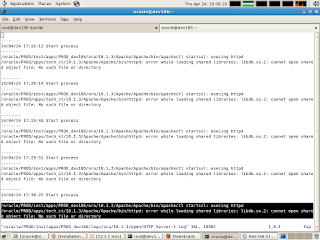





No comments:
Post a Comment